#django for beginner
Explore tagged Tumblr posts
Text
What is Django for beginners.
What is Django for Beginners?
Django is a high-level web framework for Python that encourages rapid development and clean, pragmatic design. It was created to help developers build web applications quickly and efficiently, allowing them to focus on writing code rather than dealing with the complexities of web development. For beginners, Django offers a powerful yet accessible way to learn the fundamentals of web development while building real-world applications.
Understanding Django
At its core, Django is designed to simplify the process of building web applications. It follows the Model-View-Template (MVT) architectural pattern, which separates the application into three interconnected components:
Model: This component handles the data and business logic. It defines the structure of the data, including the fields and behaviors of the data you’re storing. In Django, models are defined as Python classes, and they interact with the database to create, read, update, and delete records.
View: The view is responsible for processing user requests and returning the appropriate response. It acts as a bridge between the model and the template, retrieving data from the model and passing it to the template for rendering.
Template: Templates are used to define the presentation layer of the application. They are HTML files that can include dynamic content generated by the view. Django’s templating engine allows you to create reusable components and maintain a clean separation between the presentation and business logic.
Key Features of Django
Django comes with a plethora of features that make it an excellent choice for beginners:
Batteries Included: Django is often described as a "batteries-included" framework because it comes with a wide range of built-in features. This includes an admin panel, user authentication, form handling, and security features, which means you can get started quickly without needing to install additional packages.
Robust Security: Security is a top priority in Django. The framework provides built-in protections against common web vulnerabilities such as SQL injection, cross-site scripting (XSS), and cross-site request forgery (CSRF). This allows beginners to focus on building their applications without worrying about security issues.
Scalability: Django is designed to handle high-traffic applications. Its architecture allows for easy scaling, making it suitable for both small projects and large-scale applications. As your application grows, Django can accommodate increased traffic and data without significant changes to the codebase.
Versatile Database Support: Django supports multiple database backends, including SQLite, PostgreSQL, MySQL, and Oracle. This flexibility allows beginners to choose the database that best fits their needs and easily switch between them if necessary.
Strong Community and Documentation: Django has a large and active community, which means there are plenty of resources available for beginners. The official documentation is comprehensive and well-structured, making it easy to find information and learn how to use the framework effectively.
Benefits of Using Django for Beginners
Ease of Learning: Django’s clear and consistent design makes it easy for beginners to grasp the concepts of web development. The framework’s use of Python, a language known for its readability and simplicity, further lowers the barrier to entry.
Rapid Development: With Django, you can quickly build and deploy web applications. The framework’s built-in features and tools streamline the development process, allowing you to focus on writing code rather than dealing with repetitive tasks.
Community Support: As a beginner, having access to a supportive community can be invaluable. Django’s community is welcoming and offers numerous tutorials, forums, and resources to help you learn and troubleshoot issues.
Portfolio Development: Learning Django allows you to build real-world applications that you can showcase in your portfolio. This is particularly beneficial if you’re looking to enter the job market as a web developer, as having practical experience can set you apart from other candidates.
Long-Term Viability: Django is a mature framework that has been around since 2005. It is actively maintained and updated, ensuring that it remains relevant in the ever-evolving landscape of web development. By learning Django, you are investing in a skill that will be valuable for years to come.
Getting Started with Django
If you’re a beginner looking to dive into Django, here’s a simple roadmap to get you started:
Install Python: Since Django is a Python framework, the first step is to ensure you have Python installed on your machine. You can download it from the official Python website.
Set Up a Virtual Environment: It’s a good practice to create a virtual environment for your Django projects. This keeps your project dependencies isolated from other projects. You can use tools like venv or virtualenv to create a virtual environment.
Install Django: Once your virtual environment is set up, you can install Django using pip, Python’s package manager. Run the command pip install django in your terminal to get started.
Create a New Project: Use Django’s command-line tool to create a new project. Run django-admin startproject projectname to generate the necessary files and directory structure.
Run the Development Server: Navigate to your project directory and run the command python manage.py runserver. This will start a local development server, allowing you to view your application in your web browser.
Build Your First App: Django encourages a modular approach to development. You can create individual applications within your project using the command python manage.py startapp appname. From there, you can define models, views, and templates to build your application.
Explore Tutorials and Resources: Take advantage of the wealth of tutorials, documentation, and online courses available for Django. Websites like Django’s official documentation, YouTube, and platforms like Udemy and Coursera offer valuable learning materials.
Conclusion
In summary, Django is an excellent choice for beginners looking to learn web development. Its powerful features, robust security, and supportive community make it an ideal framework for building web applications. By understanding the fundamentals of Django and following a structured learning path, you can quickly gain the skills needed to create dynamic, data-driven websites. Whether you’re looking to build a personal project, enhance your portfolio, or start a career in web development, Django provides the tools and resources to help you succeed.
0 notes
Text
Learn Django from Scratch: Beginner-Friendly Tutorial to Master Web Develop

If you are new to web development and looking for an easy way to build websites, then this Django Tutorial for Beginners is just for you. Django is a high-level web framework written in Python. It helps developers build secure, fast, and scalable websites easily. The best part? It handles many common tasks so you can focus on building your project.
Django follows the “Don’t Repeat Yourself” principle. This means it saves your time by reusing code and giving you built-in tools for common website features like login, admin panels, and forms. Beginners love Django because it comes with clear documentation and a strong community ready to help.
To get started, you simply install Python and Django, create a project, and run the server. It may sound technical, but with step-by-step guidance, even someone with no coding experience can understand it. This tutorial walks you through each step in an easy and friendly way.
You will learn how to organize your project, connect it to a database, and create basic web pages. You won’t need to learn everything at once—just follow along and grow your skills as you go.
Whether you want to build a blog, portfolio, or a small online shop, Django gives you the tools to do it right.
For a complete and beginner-friendly guide, check out Django Tutorial for Beginners
0 notes
Text
Django Tutorial for Beginners: Build Your First Web App
visit the blog: https://tpointtechblog.hashnode.dev/django-tutorial-for-beginners-build-your-first-web-app
visit for more blog: https://dev.to/tpointtechblog/getting-started-with-power-bi-beginners-guide-54ef
https://medium.com/@tpointtechblog/kafka-tutorial-learn-apache-kafka-with-practical-examples-bdd37de7a887
https://velog.io/@tpointtechblog/PHP-Tutorials-for-Web-Developers-Create-Dynamic-and-Interactive-Sites
https://qiita.com/Ronaldo2345/items/9504dd2165c42f388f05
https://www.linkedin.com/pulse/nodejs-tutorial-learn-backend-development-javascript-udhav-khera-gk7rc
https://www.patreon.com/user?u=169347449
0 notes
Text
0 notes
Text

Django Course For Beginners In Zirakpur With CADL
Join the Django course for beginners at CADL Zirakpur and master web development with Python's powerful framework. Get certified, construct practical projects, and receive on-the-job training. ideal for prospective developers wishing to launch a web development profession. Enrol now!
0 notes
Text
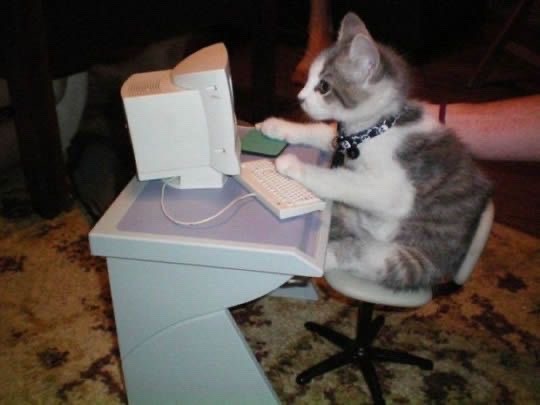
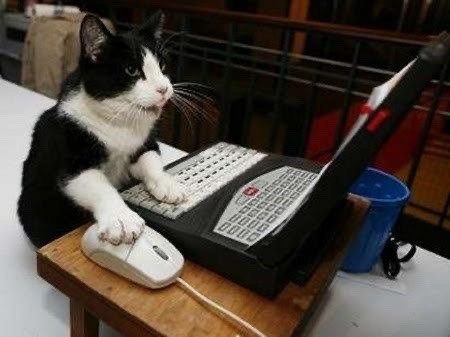
Here’s a project idea: create a project that can be easily translated using other languages.
E.g. you know those beginner projects like “Build a calculator”? Yeah but do it in as many languages/frameworks as you can.
E.g. (again) I would build a calculator in:
JavaScript
HTML, CSS, JavaScript
HTML, SCSS, jQuery
Python console app
C# console app
Lua console app
WPF
Django
C# ASP.NET
You get the idea, building a singular “project” in various languages. This would be for fun, best way I believe to see how you could mend your project’s logic in the other languages syntax and concepts.
Might do this in the future, I don’t know yet 👩🏽💻⚡️
#xc: side note post#xc: note to myself#codeblr#coding#progblr#programming#studyblr#studying#programmer#tech#comp sci#project ideas
163 notes
·
View notes
Text
Python for Beginners: Launch Your Tech Career with Coding Skills
Are you ready to launch your tech career but don’t know where to start? Learning Python is one of the best ways to break into the world of technology—even if you have zero coding experience.
In this guide, we’ll explore how Python for beginners can be your gateway to a rewarding career in software development, data science, automation, and more.
Why Python Is the Perfect Language for Beginners
Python has become the go-to programming language for beginners and professionals alike—and for good reason:
Simple syntax: Python reads like plain English, making it easy to learn.
High demand: Industries spanning the spectrum are actively seeking Python developers to fuel their technological advancements.
Versatile applications: Python's versatility shines as it powers everything from crafting websites to driving artificial intelligence and dissecting data.
Whether you want to become a software developer, data analyst, or AI engineer, Python lays the foundation.
What Can You Do With Python?
Python is not just a beginner language—it’s a career-building tool. Here are just a few career paths where Python is essential:
Web Development: Frameworks like Django and Flask make it easy to build powerful web applications. You can even enroll in a Python Course in Kochi to gain hands-on experience with real-world web projects.
Data Science & Analytics: For professionals tackling data analysis and visualization, the Python ecosystem, featuring powerhouses like Pandas, NumPy, and Matplotlib, sets the benchmark.
Machine Learning & AI: Spearheading advancements in artificial intelligence development, Python boasts powerful tools such as TensorFlow and scikit-learn.
Automation & Scripting: Simple yet effective Python scripts offer a pathway to amplified efficiency by automating routine workflows.
Cybersecurity & Networking: The application of Python is expanding into crucial domains such as ethical hacking, penetration testing, and the automation of network processes.
How to Get Started with Python
Starting your Python journey doesn't require a computer science degree. Success hinges on a focused commitment combined with a thoughtfully structured educational approach.
Step 1: Install Python
Download and install Python from python.org. It's free and available for all platforms.
Step 2: Choose an IDE
Use beginner-friendly tools like Thonny, PyCharm, or VS Code to write your code.
Step 3: Learn the Basics
Focus on:
Variables and data types
Conditional statements
Loops
Functions
Lists and dictionaries
If you prefer guided learning, a reputable Python Institute in Kochi can offer structured programs and mentorship to help you grasp core concepts efficiently.
Step 4: Build Projects
Learning by doing is key. Start small:
Build a calculator
Automate file organization
Create a to-do list app
As your skills grow, you can tackle more complex projects like data dashboards or web apps.
How Python Skills Can Boost Your Career
Adding Python to your resume instantly opens up new opportunities. Here's how it helps:
Higher employability: Python is one of the top 3 most in-demand programming languages.
Better salaries: Python developers earn competitive salaries across the globe.
Remote job opportunities: Many Python-related jobs are available remotely, offering flexibility.
Even if you're not aiming to be a full-time developer, Python skills can enhance careers in marketing, finance, research, and product management.
If you're serious about starting a career in tech, learning Python is the smartest first step you can take. It’s beginner-friendly, powerful, and widely used across industries.
Whether you're a student, job switcher, or just curious about programming, Python for beginners can unlock countless career opportunities. Invest time in learning today—and start building the future you want in tech.
Globally recognized as a premier educational hub, DataMites Institute delivers in-depth training programs across the pivotal fields of data science, artificial intelligence, and machine learning. They provide expert-led courses designed for both beginners and professionals aiming to boost their careers.
Python Modules Explained - Different Types and Functions - Python Tutorial
youtube
#python course#python training#python#learnpython#pythoncourseinindia#pythoncourseinkochi#pythoninstitute#python for data science#Youtube
3 notes
·
View notes
Text
Why Learning Python is the Perfect First Step in Coding
Learning Python is an ideal way to dive into programming. Its simplicity and versatility make it the perfect language for beginners, whether you're looking to develop basic skills or eventually dive into fields like data analysis, web development, or machine learning.
Start by focusing on the fundamentals: learn about variables, data types, conditionals, and loops. These core concepts are the building blocks of programming, and Python’s clear syntax makes them easier to grasp. Interactive platforms like Codecademy, Khan Academy, and freeCodeCamp offer structured, step-by-step lessons that are perfect for beginners, so start there.
Once you’ve got a handle on the basics, apply what you’ve learned by building small projects. For example, try coding a simple calculator, a basic guessing game, or even a text-based story generator. These small projects will help you understand how programming concepts work together, giving you confidence and helping you identify areas where you might need a bit more practice.
When you're ready to move beyond the basics, Python offers many powerful libraries that open up new possibilities. Dive into pandas for data analysis, matplotlib for data visualization, or even Django if you want to explore web development. Each library offers a set of tools that helps you do more complex tasks, and learning them will expand your coding skillset significantly.
Keep practicing, and don't hesitate to look at code written by others to see how they approach problems. Coding is a journey, and with every line you write, you’re gaining valuable skills that will pay off in future projects.
FREE Python and R Programming Course on Data Science, Machine Learning, Data Analysis, and Data Visualization

#learntocode#python for beginners#codingjourney#programmingbasics#web development#datascience#machinelearning#pythonprojects#codingcommunity#python#free course
10 notes
·
View notes
Text
How to Build Software Projects for Beginners

Building software projects is one of the best ways to learn programming and gain practical experience. Whether you want to enhance your resume or simply enjoy coding, starting your own project can be incredibly rewarding. Here’s a step-by-step guide to help you get started.
1. Choose Your Project Idea
Select a project that interests you and is appropriate for your skill level. Here are some ideas:
To-do list application
Personal blog or portfolio website
Weather app using a public API
Simple game (like Tic-Tac-Toe)
2. Define the Scope
Outline what features you want in your project. Start small and focus on the minimum viable product (MVP) — the simplest version of your idea that is still functional. You can always add more features later!
3. Choose the Right Tools and Technologies
Based on your project, choose the appropriate programming languages, frameworks, and tools:
Web Development: HTML, CSS, JavaScript, React, or Django
Mobile Development: Flutter, React Native, or native languages (Java/Kotlin for Android, Swift for iOS)
Game Development: Unity (C#), Godot (GDScript), or Pygame (Python)
4. Set Up Your Development Environment
Install the necessary software and tools:
Code editor (e.g., Visual Studio Code, Atom, or Sublime Text)
Version control (e.g., Git and GitHub for collaboration and backup)
Frameworks and libraries (install via package managers like npm, pip, or gems)
5. Break Down the Project into Tasks
Divide your project into smaller, manageable tasks. Create a to-do list or use project management tools like Trello or Asana to keep track of your progress.
6. Start Coding!
Begin with the core functionality of your project. Don’t worry about perfection at this stage. Focus on getting your code to work, and remember to:
Write clean, readable code
Test your code frequently
Commit your changes regularly using Git
7. Test and Debug
Once you have a working version, thoroughly test it. Look for bugs and fix any issues you encounter. Testing ensures your software functions correctly and provides a better user experience.
8. Seek Feedback
Share your project with friends, family, or online communities. Feedback can provide valuable insights and suggestions for improvement. Consider platforms like GitHub to showcase your work and get input from other developers.
9. Iterate and Improve
Based on feedback, make improvements and add new features. Software development is an iterative process, so don’t hesitate to refine your project continuously.
10. Document Your Work
Write documentation for your project. Include instructions on how to set it up, use it, and contribute. Good documentation helps others understand your project and can attract potential collaborators.
Conclusion
Building software projects is a fantastic way to learn and grow as a developer. Follow these steps, stay persistent, and enjoy the process. Remember, every project is a learning experience that will enhance your skills and confidence!
3 notes
·
View notes
Text
Best Python Training in Marathahalli, Bangalore – Become a Python Expert & Launch a Future-Ready Career!






youtube
Want to master Python programming and build a successful IT career? Join eMexo Technologies for the Best Python Training in Marathahalli, Bangalore – your path to becoming a skilled Python developer with job-ready skills and industry certification.
Our Python Certification Course in Marathahalli, Bangalore is designed to equip you with in-demand programming skills, whether you're a beginner or an experienced professional. With real-time projects, hands-on exercises, and expert mentorship, you’ll gain the confidence to build real-world applications and secure your dream job.
🌟 Who Should Join Our Python Course in Marathahalli, Bangalore?
This Python Course in Marathahalli, Bangalore is ideal for:
Students and freshers looking to start their programming career
Software developers and IT professionals upskilling in Python
Data analysts and automation testers using Python for scripting
Anyone looking to crack technical interviews or get Python certified
📘 What You’ll Learn in Our Python Certification Course Marathahalli, Bangalore:
Core Python Programming: Variables, data types, loops, functions, OOP concepts
Advanced Python Concepts: File handling, exception handling, modules, decorators
Web Development with Python: Introduction to Django/Flask frameworks
Database Integration: Using Python with MySQL and SQLite
Automation & Scripting: Build scripts for real-time problem-solving
Live Projects: Real-world applications like calculators, dashboards, and web apps
🚀 Why Choose eMexo Technologies for Python Training in Marathahalli, Bangalore?
We are more than just a Python Training Center in Marathahalli, Bangalore – we are your learning partner. Our focus is on providing career-oriented Python training through certified instructors, hands-on practice, and real-time case studies.
What Makes Us the Best Python Training Institute in Marathahalli, Bangalore:
✅ Industry-expert trainers with real-world Python experience ✅ Fully-equipped classrooms and interactive online sessions ✅ 100% practical-oriented training with live project support ✅ Personalized career guidance, resume building & mock interviews ✅ Dedicated Python training placement in Marathahalli, Bangalore
📅 Upcoming Python Training Batch Details:
Start Date: July 1st, 2025
Time: 10:00 AM IST
Location: eMexo Technologies, Marathahalli, Bangalore
Mode: Both Classroom & Online Training Available
👥 Who Can Benefit from This Python Training Marathahalli, Bangalore?
Students & fresh graduates planning to enter the IT sector
Working professionals aiming to switch to Python development
Testers, analysts, and engineers looking to automate workflows
Anyone passionate about coding and application development
🎯 Get Certified. Get Placed. Get Ahead.
Join the top-rated Python Training Institute in Marathahalli, Bangalore and open doors to careers in software development, automation, web development, and data science.
📞 Call or WhatsApp: +91-9513216462 📧 Email: [email protected] 🌐 Website: https://www.emexotechnologies.com/courses/python-training-in-marathahalli-bangalore/
🚀 Limited Seats Available – Enroll Today and Start Your Python Journey!
🔖 Hashtags:
#PythonTrainingInMarathahalliBangalore#PythonCertificationCourseInMarathahalliBangalore#PythonCourseInMarathahalliBangalore#PythonTrainingCenterInMarathahalliBangalore#PythonTrainingInstituteInMarathahalliBangalore#eMexoTechnologies#PythonProjects#PythonTrainingPlacementInMarathahalliBangalore#ITTrainingBangalore#PythonJobs#BestPythonTrainingInstituteInMarathahalliBangalore#LearnPython#PythonProgramming#PythonForBeginners#Youtube
2 notes
·
View notes
Text
What’s the Big Deal About Python?
If you’ve been around the tech world even for a minute, you’ve probably heard people raving about Python. No, not the snake, we’re talking about the programming language. But what’s so special about it? Why is everyone from beginner coders to AI researchers using Python like it’s their best friend? Let’s break it down in simple words.

Easy to Learn, Easy to Use
First things first, Python is super easy to learn. The code looks almost like regular English, which means you don’t have to memorize weird symbols or endless rules. If you’re just starting your programming journey, Python won’t scare you away.
For example, printing a sentence in Python is as simple as:

That’s it. No extra setup, no confusing syntax. It just works.
Used Everywhere
Python isn’t just for small scripts or learning projects. It’s everywhere, web development, data science, automation, artificial intelligence, game development, even robotics.
Big companies like Google, Netflix, and Instagram use Python behind the scenes to make their products work better.
Huge Library Support
One of the best things about Python is its rich library ecosystem. Libraries are like pre-written tools that help you do complex stuff without writing all the code yourself. Want to analyze data? Use Pandas. Want to build a web app? Try Django or Flask. Want to build a chatbot or train a machine learning model? There’s TensorFlow and PyTorch for that.
Great Community
Python has a massive community. That means if you ever get stuck, there’s a good chance someone has already solved your problem and posted about it online. You’ll find tons of tutorials, forums, and helpful folks willing to guide you.
Not the Fastest, But Fast Enough
Python isn’t the fastest language out there — it’s not meant for super high-speed system-level programming. But for most tasks, it’s more than fast enough. And if you really need to speed things up, there are ways to connect Python with faster languages like C or C++.
So, Should You Learn Python?
Absolutely. Whether you’re a student, a hobbyist, or someone switching careers, Python is a great place to start. It’s beginner friendly, powerful, and widely used. You’ll be surprised how much you can build with just a few lines of Python code.
2 notes
·
View notes
Text
Python Programming Language: A Comprehensive Guide
��Python is one of the maximum widely used and hastily growing programming languages within the world. Known for its simplicity, versatility, and great ecosystem, Python has become the cross-to desire for beginners, professionals, and organizations across industries.
What is Python used for

🐍 What is Python?
Python is a excessive-stage, interpreted, fashionable-purpose programming language. The language emphasizes clarity, concise syntax, and code simplicity, making it an excellent device for the whole lot from web development to synthetic intelligence.
Its syntax is designed to be readable and easy, regularly described as being near the English language. This ease of information has led Python to be adopted no longer simplest through programmers but also by way of scientists, mathematicians, and analysts who may not have a formal heritage in software engineering.
📜 Brief History of Python
Late Nineteen Eighties: Guido van Rossum starts work on Python as a hobby task.
1991: Python zero.9.0 is released, presenting classes, functions, and exception managing.
2000: Python 2.Zero is launched, introducing capabilities like list comprehensions and rubbish collection.
2008: Python 3.Zero is launched with considerable upgrades but breaks backward compatibility.
2024: Python three.12 is the modern day strong model, enhancing performance and typing support.
⭐ Key Features of Python
Easy to Learn and Use:
Python's syntax is simple and similar to English, making it a high-quality first programming language.
Interpreted Language:
Python isn't always compiled into device code; it's far done line by using line the usage of an interpreter, which makes debugging less complicated.
Cross-Platform:
Python code runs on Windows, macOS, Linux, and even cell devices and embedded structures.
Dynamic Typing:
Variables don’t require explicit type declarations; types are decided at runtime.
Object-Oriented and Functional:
Python helps each item-orientated programming (OOP) and practical programming paradigms.
Extensive Standard Library:
Python includes a rich set of built-in modules for string operations, report I/O, databases, networking, and more.
Huge Ecosystem of Libraries:
From data technological know-how to net development, Python's atmosphere consists of thousands of programs like NumPy, pandas, TensorFlow, Flask, Django, and many greater.
���� Basic Python Syntax
Here's an instance of a easy Python program:
python
Copy
Edit
def greet(call):
print(f"Hello, call!")
greet("Alice")
Output:
Copy
Edit
Hello, Alice!
Key Syntax Elements:
Indentation is used to define blocks (no curly braces like in different languages).
Variables are declared via task: x = 5
Comments use #:
# This is a remark
Print Function:
print("Hello")
📊 Python Data Types
Python has several built-in data kinds:
Numeric: int, go with the flow, complicated
Text: str
Boolean: bool (True, False)
Sequence: listing, tuple, range
Mapping: dict
Set Types: set, frozenset
Example:
python
Copy
Edit
age = 25 # int
name = "John" # str
top = 5.Nine # drift
is_student = True # bool
colors = ["red", "green", "blue"] # listing
🔁 Control Structures
Conditional Statements:
python
Copy
Edit
if age > 18:
print("Adult")
elif age == 18:
print("Just became an person")
else:
print("Minor")
Loops:
python
Copy
Edit
for color in hues:
print(coloration)
while age < 30:
age += 1
🔧 Functions and Modules
Defining a Function:
python
Copy
Edit
def upload(a, b):
return a + b
Importing a Module:
python
Copy
Edit
import math
print(math.Sqrt(sixteen)) # Output: four.0
🗂️ Object-Oriented Programming (OOP)
Python supports OOP functions such as lessons, inheritance, and encapsulation.
Python
Copy
Edit
elegance Animal:
def __init__(self, call):
self.Call = name
def communicate(self):
print(f"self.Call makes a valid")
dog = Animal("Dog")
dog.Speak() # Output: Dog makes a legitimate
🧠 Applications of Python
Python is used in nearly each area of era:
1. Web Development
Frameworks like Django, Flask, and FastAPI make Python fantastic for building scalable web programs.
2. Data Science & Analytics
Libraries like pandas, NumPy, and Matplotlib permit for data manipulation, evaluation, and visualization.
Three. Machine Learning & AI
Python is the dominant language for AI, way to TensorFlow, PyTorch, scikit-research, and Keras.
4. Automation & Scripting
Python is extensively used for automating tasks like file managing, device tracking, and data scraping.
Five. Game Development
Frameworks like Pygame allow builders to build simple 2D games.
6. Desktop Applications
With libraries like Tkinter and PyQt, Python may be used to create cross-platform computing device apps.
7. Cybersecurity
Python is often used to write security equipment, penetration trying out scripts, and make the most development.
📚 Popular Python Libraries
NumPy: Numerical computing
pandas: Data analysis
Matplotlib / Seaborn: Visualization
scikit-study: Machine mastering
BeautifulSoup / Scrapy: Web scraping
Flask / Django: Web frameworks
OpenCV: Image processing
PyTorch / TensorFlow: Deep mastering
SQLAlchemy: Database ORM
💻 Python Tools and IDEs
Popular environments and tools for writing Python code encompass:
PyCharm: Full-featured Python IDE.
VS Code: Lightweight and extensible editor.
Jupyter Notebook: Interactive environment for statistics technological know-how and studies.
IDLE: Python’s default editor.
🔐 Strengths of Python
Easy to study and write
Large community and wealthy documentation
Extensive 0.33-birthday celebration libraries
Strong support for clinical computing and AI
Cross-platform compatibility
⚠️ Limitations of Python
Slower than compiled languages like C/C++
Not perfect for mobile app improvement
High memory usage in massive-scale packages
GIL (Global Interpreter Lock) restricts genuine multithreading in CPython
🧭 Learning Path for Python Beginners
Learn variables, facts types, and control glide.
Practice features and loops.
Understand modules and report coping with.
Explore OOP concepts.
Work on small initiatives (e.G., calculator, to-do app).
Dive into unique areas like statistics technological know-how, automation, or web development.
#What is Python used for#college students learn python#online course python#offline python course institute#python jobs in information technology
2 notes
·
View notes
Text
What is Python, How to Learn Python?
What is Python?
Python is a high-level, interpreted programming language known for its simplicity and readability. It is widely used in various fields like: ✅ Web Development (Django, Flask) ✅ Data Science & Machine Learning (Pandas, NumPy, TensorFlow) ✅ Automation & Scripting (Web scraping, File automation) ✅ Game Development (Pygame) ✅ Cybersecurity & Ethical Hacking ✅ Embedded Systems & IoT (MicroPython)
Python is beginner-friendly because of its easy-to-read syntax, large community, and vast library support.
How Long Does It Take to Learn Python?
The time required to learn Python depends on your goals and background. Here’s a general breakdown:
1. Basics of Python (1-2 months)
If you spend 1-2 hours daily, you can master:
Variables, Data Types, Operators
Loops & Conditionals
Functions & Modules
Lists, Tuples, Dictionaries
File Handling
Basic Object-Oriented Programming (OOP)
2. Intermediate Level (2-4 months)
Once comfortable with basics, focus on:
Advanced OOP concepts
Exception Handling
Working with APIs & Web Scraping
Database handling (SQL, SQLite)
Python Libraries (Requests, Pandas, NumPy)
Small real-world projects
3. Advanced Python & Specialization (6+ months)
If you want to go pro, specialize in:
Data Science & Machine Learning (Matplotlib, Scikit-Learn, TensorFlow)
Web Development (Django, Flask)
Automation & Scripting
Cybersecurity & Ethical Hacking
Learning Plan Based on Your Goal
📌 Casual Learning – 3-6 months (for automation, scripting, or general knowledge) 📌 Professional Development – 6-12 months (for jobs in software, data science, etc.) 📌 Deep Mastery – 1-2 years (for AI, ML, complex projects, research)
Scope @ NareshIT:
At NareshIT’s Python application Development program you will be able to get the extensive hands-on training in front-end, middleware, and back-end technology.
It skilled you along with phase-end and capstone projects based on real business scenarios.
Here you learn the concepts from leading industry experts with content structured to ensure industrial relevance.
An end-to-end application with exciting features
Earn an industry-recognized course completion certificate.
For more details:
#classroom#python#education#learning#teaching#institute#marketing#study motivation#studying#onlinetraining
2 notes
·
View notes
Text
Top Free Python Courses & Tutorials Online Training | NareshIT
Top Free Python Courses & Tutorials Online Training | NareshIT
In today’s tech-driven world, Python has emerged as one of the most versatile and popular programming languages. Whether you're a beginner or an experienced developer, learning Python opens doors to exciting opportunities in web development, data science, machine learning, and much more.
At NareshIT, we understand the importance of providing quality education. That’s why we offer free Python courses and tutorials to help you kick-start or advance your programming career. With expert instructors, hands-on training, and project-based learning, our Python online training ensures that you not only grasp the fundamentals but also gain real-world coding experience.
Why Choose NareshIT for Python Training?
Comprehensive Curriculum: We cover everything from Python basics to advanced concepts such as object-oriented programming, data structures, and frameworks like Django and Flask.
Expert Instructors: Our team of experienced instructors ensures that you receive the best guidance, whether you're learning Python from scratch or brushing up on advanced topics.
Project-Based Learning: Our free tutorials are not just theoretical; they are packed with real-life projects and assignments that make learning engaging and practical.
Flexible Learning: With our online format, you can access Python tutorials and training anytime, anywhere, and learn at your own pace.
Key Features of NareshIT Python Courses
Free Python Basics Tutorials: Get started with our easy-to-follow Python tutorials designed for beginners.
Advanced Python Concepts: Dive deeper into topics like file handling, exception handling, and working with APIs.
Hands-on Practice: Learn through live coding sessions, exercises, and project work.
Certification: Upon completion of the course, earn a certificate that adds value to your resume.
Who Can Benefit from Our Python Courses?
Students looking to gain a solid foundation in programming.
Professionals aiming to switch to a career in tech or data science.
Developers wanting to enhance their Python skills and explore new opportunities.
Enthusiasts who are passionate about learning a new skill.
Start Learning Python for Free
At NareshIT, we are committed to providing accessible education for everyone. That’s why our free Python courses are available online for anyone eager to learn. Whether you want to build your first Python program or become a pro at developing Python applications, we’ve got you covered.
Ready to Dive into Python?
Sign up for our free Python tutorials today and embark on your programming journey with NareshIT. With our structured courses and expert-led training, mastering Python has never been easier. Get started now, and unlock the door to a world of opportunities!

#python#pythontraining#freepythoncourse#onlinetraining#coding#pythontutorials#pythonforbeginners#programming#pythononline#learnpython#softwaretraining#freelearning#pythonprogramming#onlinetutorial#techtraining#pythoncourses#onlineeducation#pythoncode#codingforbeginners
2 notes
·
View notes
Text
Django Course For Beginners In Zirakpur With CADL
Join the Django course for beginners at CADL Zirakpur and master web development with Python's powerful framework. Get certified, construct practical projects, and receive on-the-job training. ideal for prospective developers wishing to launch a web development profession. Enrol now!
0 notes
